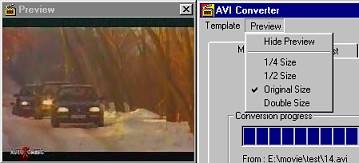[Previous] [Main] [Next]
When converting media files, Incite Media Assistant provides a preview monitor for viewing the progress. To open this monitor, select the Preview/Show Preview command from the Converter window's main toolbar. This menu also lets you select the viewing dimensions of the monitor: Original size, Double size, ½ size or ¼ size. Preview playback will vary depending on the speed and setup of your system.
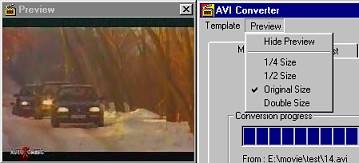
For RM conversion, there is a special tab window used for previewing the progress of the RM file. For more see 3.10 Real Media (RM) Converter.
[Previous] [Main] [Next]