|
Stereo Options
|
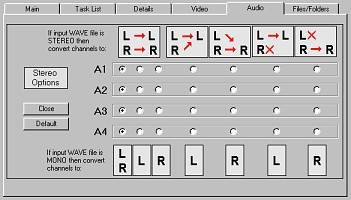
| · | By default, the AVI Converter will use the original audio input structure for directing output. In the case of stereo files, left input channels will be directed to the left, and right input channels to right. Mono files will be directed simultaneously to both output channels. If you have made a selection and wish to restore the default settings, simply press the Default button.
|
| · | Press the Close button to return to the Audio options interface.
|