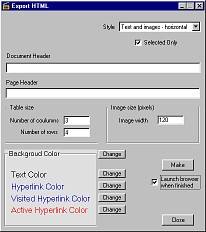[Previous] [Main] [Next]
Another useful media management tool is Incite Media Assistant's ability to generate an HTML page for a specific media file folder. The HTML page can contain: media file information (as displayed in List view), icons of each media file and, of course, links to the media files for viewing (for example in MediaPlayer or RealPlayer).
The advantage of creating an HTML page means you can use any HTML browser as a tool for previewing media files. For example, you could upload the entire file folder to your web site and provide immediate access to clients and customers worldwide. So Incite Media Assistant's ability to quickly convert to RM and MPEG4 makes HTML export especially powerful. But being able to view media files on an HTML browser may also be useful within the post-production house as well in that any computer can view an archive or collection of clips with nothing but a browser and the proper codec.
Exporting an HTML file basically catalogs the entire file folder, although you can limit inclusion to selected files only. A series of rows and/or columns will be generated to contain file information and place icons. By limiting the number of rows or columns, separate pages can be created. You can create a document header, page headings and change default settings for links, visited links, etc.
When you export an HTML file, Incite Media Assistant assigns Index.htm as the first or entry page to the folder. All subsequent pages are called Page2.htm, Page3.htm, etc. All links are made within this file folder so the folder remains independent for uploading or moving to a new location (i.e. no path directories will need to be changed in terms of hyperlinks).
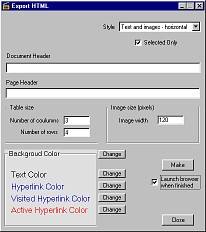
[Previous] [Main] [Next]