|
3.7 The Converter Window: The Details Tab
|
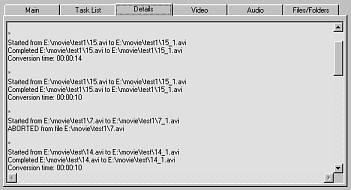
| · | Not all aborted files are due to errors. Pressing Stop or removing a task during conversion will cause the process to abort.
|
| · | For a listing of common Conversion/Make Movie error codes and possible causes, see Appendix: Conversion Error Codes.
|