|
Video Format and Video Parameters
|
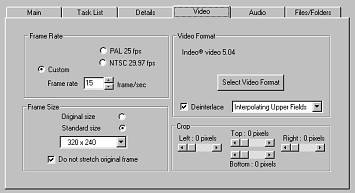
| 1. | Video Format for video format selection and deinterlace options
|
| 2. | Frame Rate for frame rate selection
|
| 3. | Frame Size: by default, Incite Media Assistant uses the original size of the media file, but you can choose from among standard video frame sizes
|
| 4. | Crop: allows you to crop each boundary of the original media file independently
|
| · | Changing frame size (for a size larger than the original) may cause loss of video quality.
|