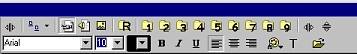[Previous] [Main] [Next]
To launch the text format toolbar, open the Change View drop-down menu and toggle the Hide/Show Text Bar command. The Text format toolbar appears in the Catalog window.
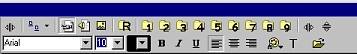
As you can see, you can choose the font, size, alignment and style of the text. Color can be assigned by clicking on the Arrow button in the Color Swatch. This opens the Color Window from which you can choose the color you prefer.
[Previous] [Main] [Next]