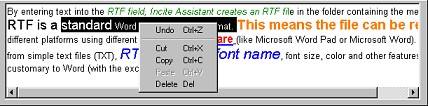[Previous] [Main] [Next]
The Rich Text Format field is a powerful off-line logging tool in that it gives editors or video reporters the chance to make detailed comments about how the media file should be used. Comments may include timecode In and Out points or special frames (Pos) in which a certain event or effect should be included. The benefit of using RTF is that the comments can be formatted in a variety of ways, making communication clearer between the reporter and the editor. For example, you can assign a specific color, size and font for timecode In points and Out points so that this information can be recognized quickly when scanning through detailed notes or when being read by another editor.
By entering text into the RTF field, Incite Media Assistant creates an RTF file in the folder containing the media file. RTF is a standard Word for Windows file format. This means the file can be read on different platforms using different compatible software (like Microsoft Word Pad or Microsoft Word). Differing from simple text files (TXT), RTF supports font name, font size, color and other features customary to Word (with the exception of tables).
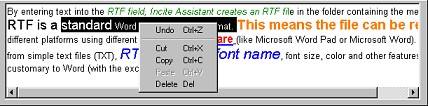
All text fields within Incite Media Assistant come with undo, cut, copy and paste features using a right-click menu (you can also use standard Windows shortcut keys: Ctrl + Z, Ctrl + X, etc.). You can cut and paste from open Word or TXT files directly into Incite Media Assistant's text fields (and vice-versa). For example, you could copy segments of a speaker's monologue, paste the segments to the text fields of specific media files and then assign Pos points for where the segment should begin, break off, begin again, etc.
[Previous] [Main] [Next]