|
The Conversion Server Window
|
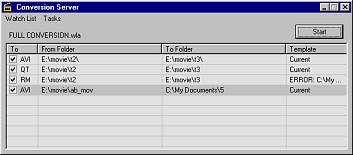
| 1. | Which format you are converting into: AVI, QT or RM (To column)
| |
| 2. | Which folders you are monitoring (From Folder column)
| |
| 3. | The destination folder you are converting to (To Folder column)
| |
| 4. | Whether you are using Current settings are a specific Template: MCC or RVT file
| |
| 1. | Add tasks to the task list (monitor file folders according to specific parameter settings
| |
| 2. | Remove tasks or clear entire task lists
| |
| 3. | Edit a specific task or rapidly create modified versions of a specific task
| |
| 4. | Save and load task lists (Watch List files *.WLF)
| |
| 5. | Combine task lists for simultaneous monitoring
| |
| 6. | View task details (Show Task) to see what AVI files have been detected and converted
| |
| · | Right clicking on the task list provides a pop-up version of the Tasks menu.
|