|
Showing Task Info
|
| · | The name of the file detected
| |
| · | The name of the destination file (including prefix/suffix if assigned)
| |
| · | Its status
| |
| · | The time the file was detected by the scan
| |
| · | Not new File (file found on first scan with "Convert only New Files Option checked)
| |
| · | Sent to converter
| |
| · | Destination file exists (if the overwrite option is de-activated)
| |
| · | Waiting (# of sec) - before conversion begins
| |
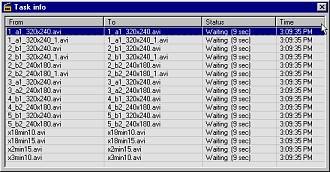
| · | Status results are derived directly from specified options and parameters created in the Add Folder dialog box.
|