|
5.3 Storyboard Preferences
|


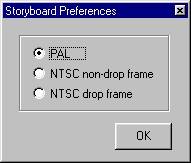
| · | The timebase preference can be set or changed at anytime and is used for the exportation of IMLs or as reference information in text files only (i.e. export into NTSC or PAL). Making movies will use the current fps (frames per second) settings found under the AVI or QT Make Movie window, so the Preferences command has no effect on the movie.
|
| · | Important: Before exporting an IML file, make sure your NTSC or PAL preference selection matches the video format of the system you are exporting to. Otherwise, if you are exporting to an Incite system, you will be warned with the following message: Import file video format does not match current format. The message is followed by the path directory of the IML file being imported.
|